 |
| Easy way to setup Google AdSense on Blogger site |
Hello Guys, Today I will show you today Easy way to setup Google AdSense on Blogger site. To add Google AdSense ads to your Blogger site, first sign up for AdSense and let your site be verified. Go to the Earnings (Monetization) option from your Blogger dashboard and connect your AdSense account. Then add the ad code generated from AdSense to Blogger's Layout or HTML Editor. For this to work properly, your site needs to have quality content and adhere to AdSense policies.
Easy way to setup Google AdSense on Blogger site
The correct way to add Google AdSense to your Blogger website is given below in steps:
Create an AdSense account (if you don't have one):
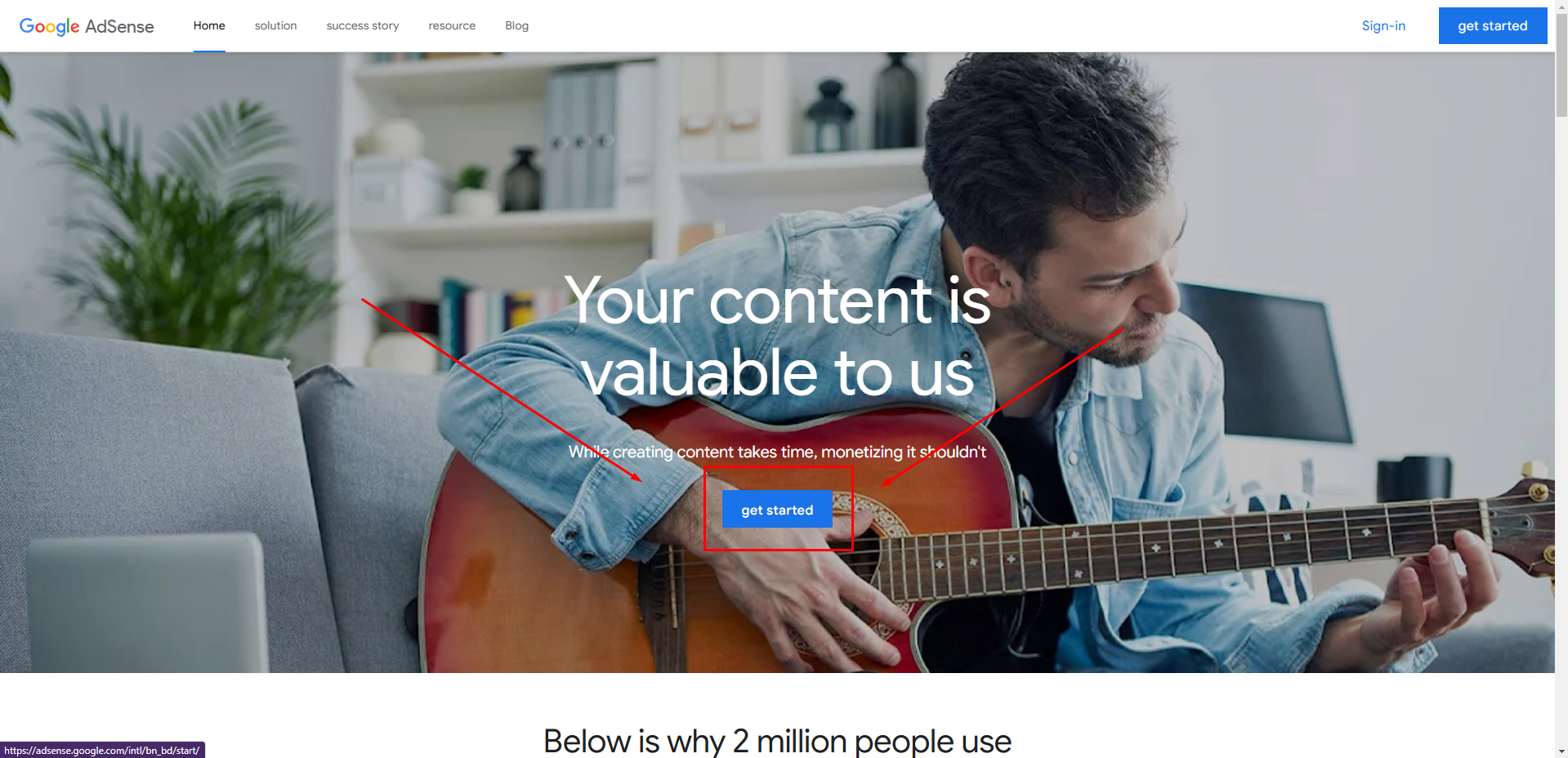 |
| Google AdSense |
- Go to the Google AdSense website.
- Click Get Started Button Now.
- Sign in with your Gmail account.
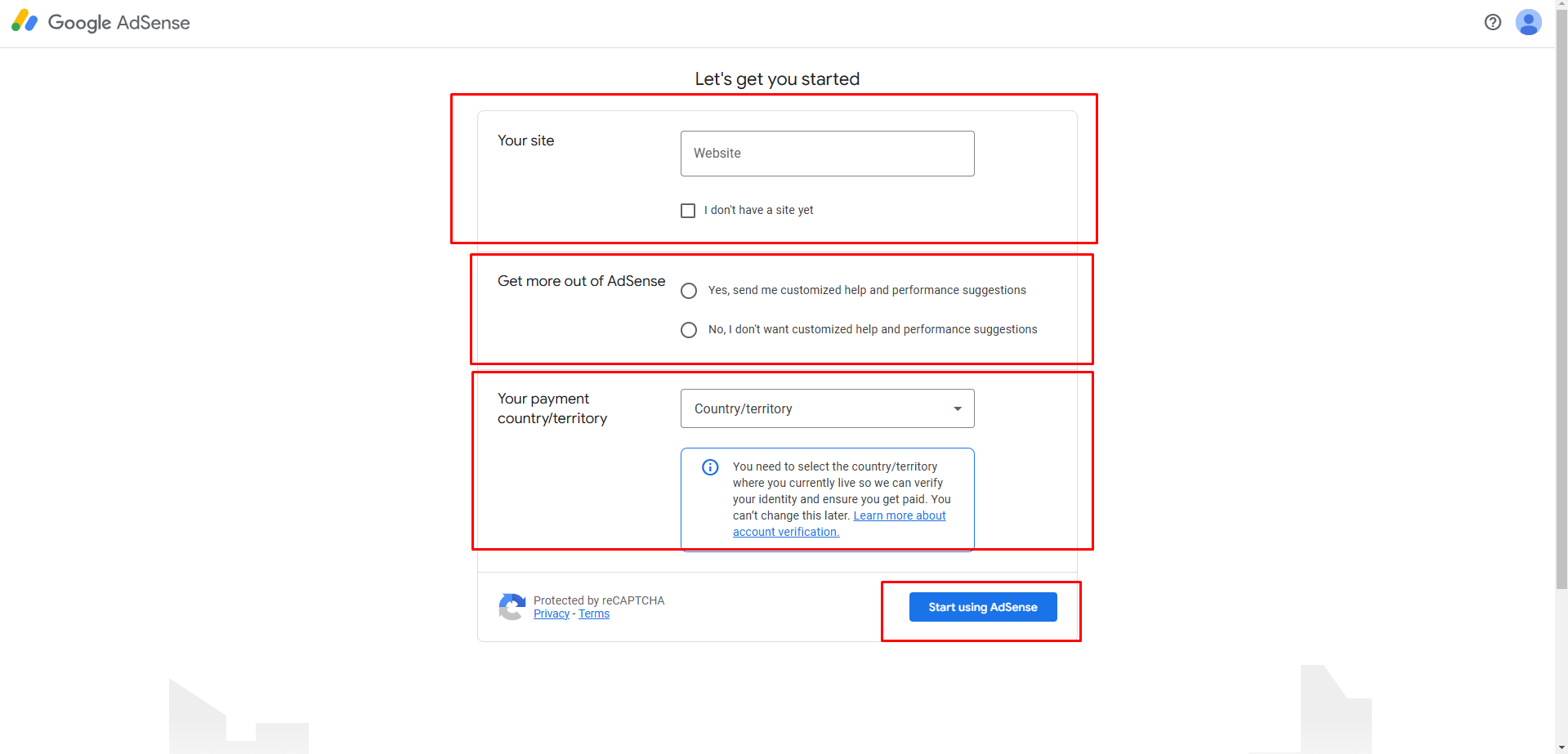 |
| Google AdSense |
- Fill out the form with your website URL and required information.
- Then Click Start Using AdSense Button.
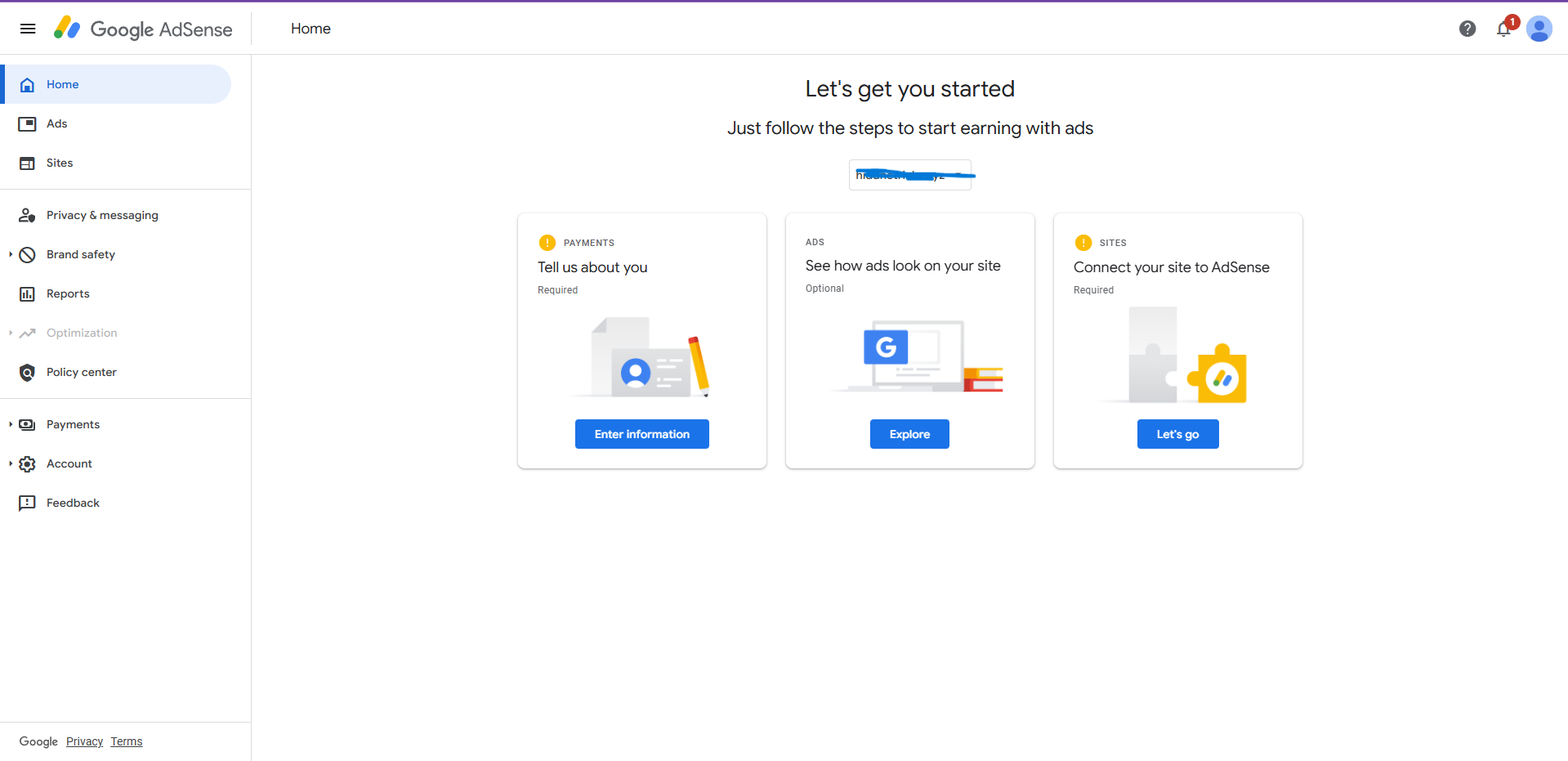 |
| Google AdSense |
- Click the Enter Information Button
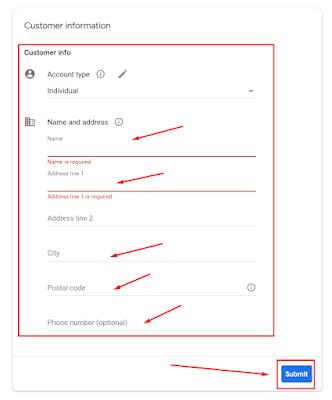 |
| Google AdSense |
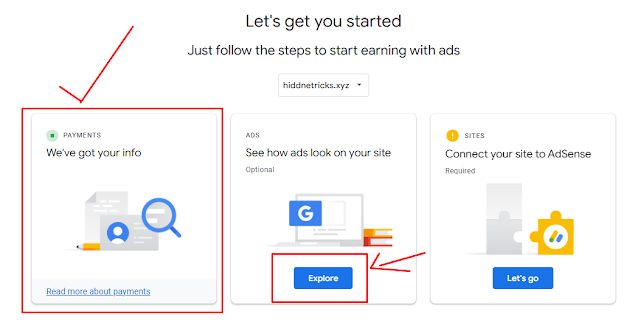 |
| Google AdSense |
- This step Click on the Explore Button.
 |
| Google AdSense |
- Now click On the Auto Ads Button. Then Click the Apply to Site button and click save.
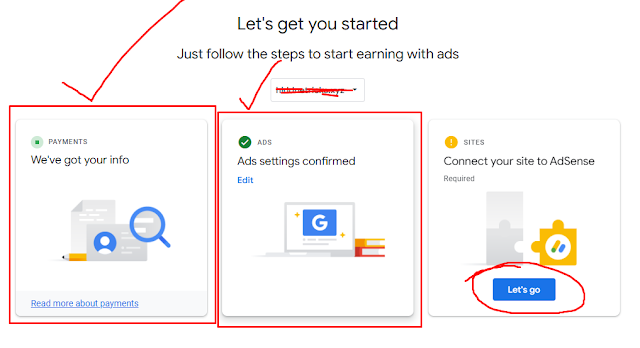 |
| Google AdSense |
- This Option Click Here To The Let's Go Button.
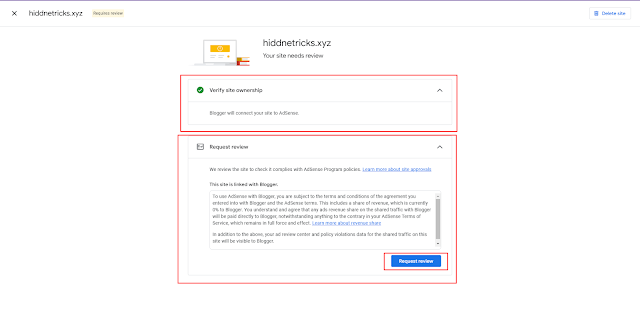 |
| Google AdSense |
- Now, the last step is to Click the Here to the "Next" button to "Verify site ownership". Then, Click the "Request Review" Button.
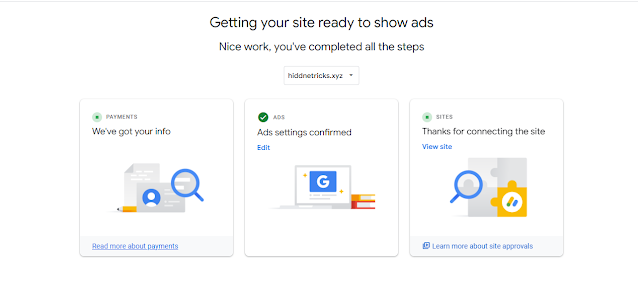 |
| Google AdSense |
- Now wait for Adsense approval.
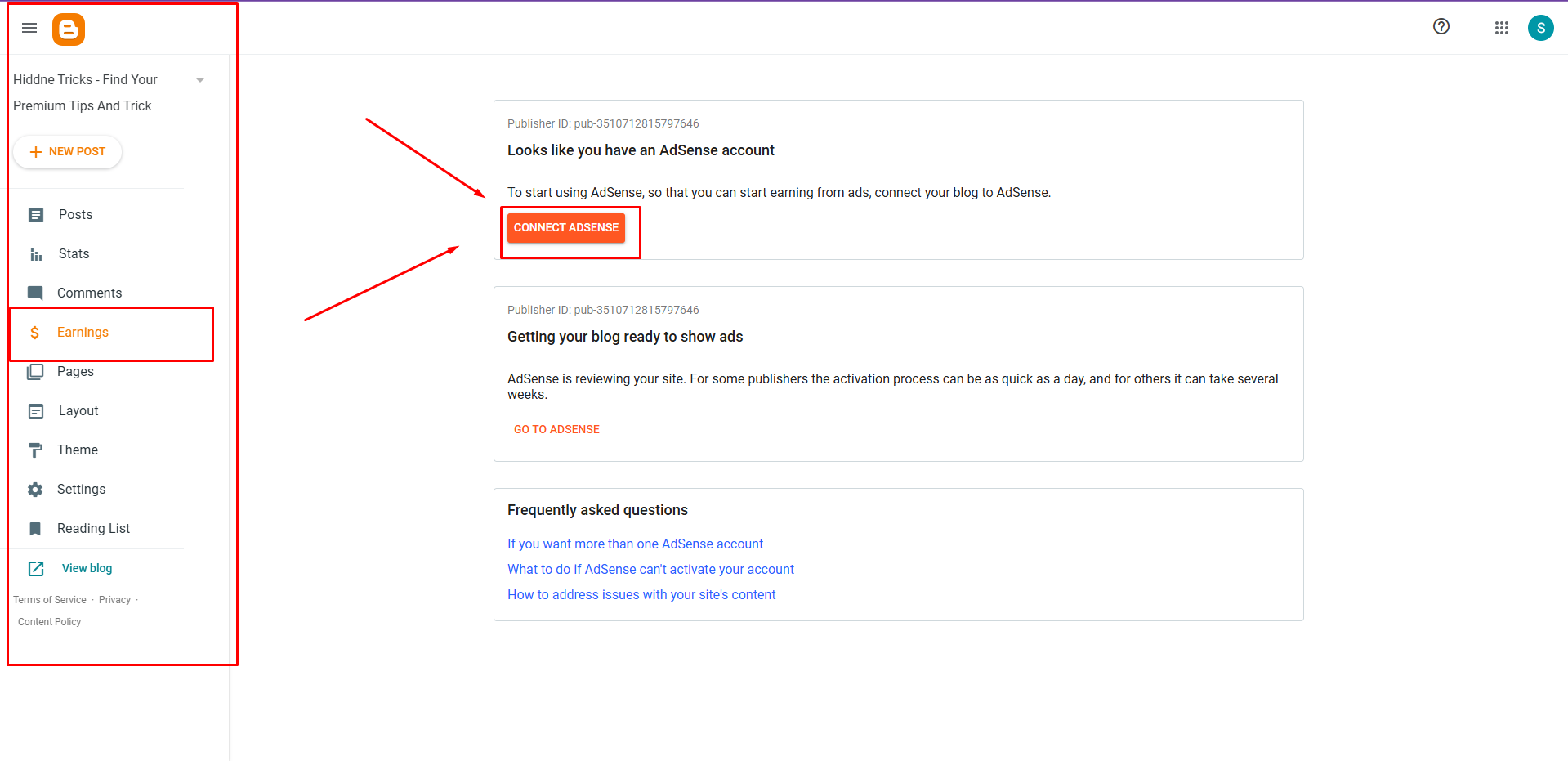 |
| Google AdSense |
Connect AdSense to Blogger website:
- Log in to your Blogger dashboard.
- Click The Earnings Button.
- Turn on the Connect AdSense Button.
- Done.
Adding AdSense code:
- Login to your AdSense account.
- Go to Ads > By ad unit > Display ads and create a new Ad Unit.
- Copy the ad code.
To add the ad code to Blogger:
- Go to your Blogger dashboard and click the Layout tab.
- Click Add a Gadget in the section where you want the ad to show.
- Select HTML/JavaScript and paste the ad code there.
- Click Save.
Wait for the ad to show:
Ads will start showing after Google verifies your site. This can take up to 24-48 hours.
Tips for successful ad integration:
- Keep quality and original content on your site.
- Make sure your site complies with Google AdSense policies.
- Use custom positions to avoid unnecessary ads and improve the visitor experience.
- Do SEO optimization to increase site traffic.
If you have any problems:
If you have any difficulties or questions at any stage, please let me know. I will help you in more detail. 😊

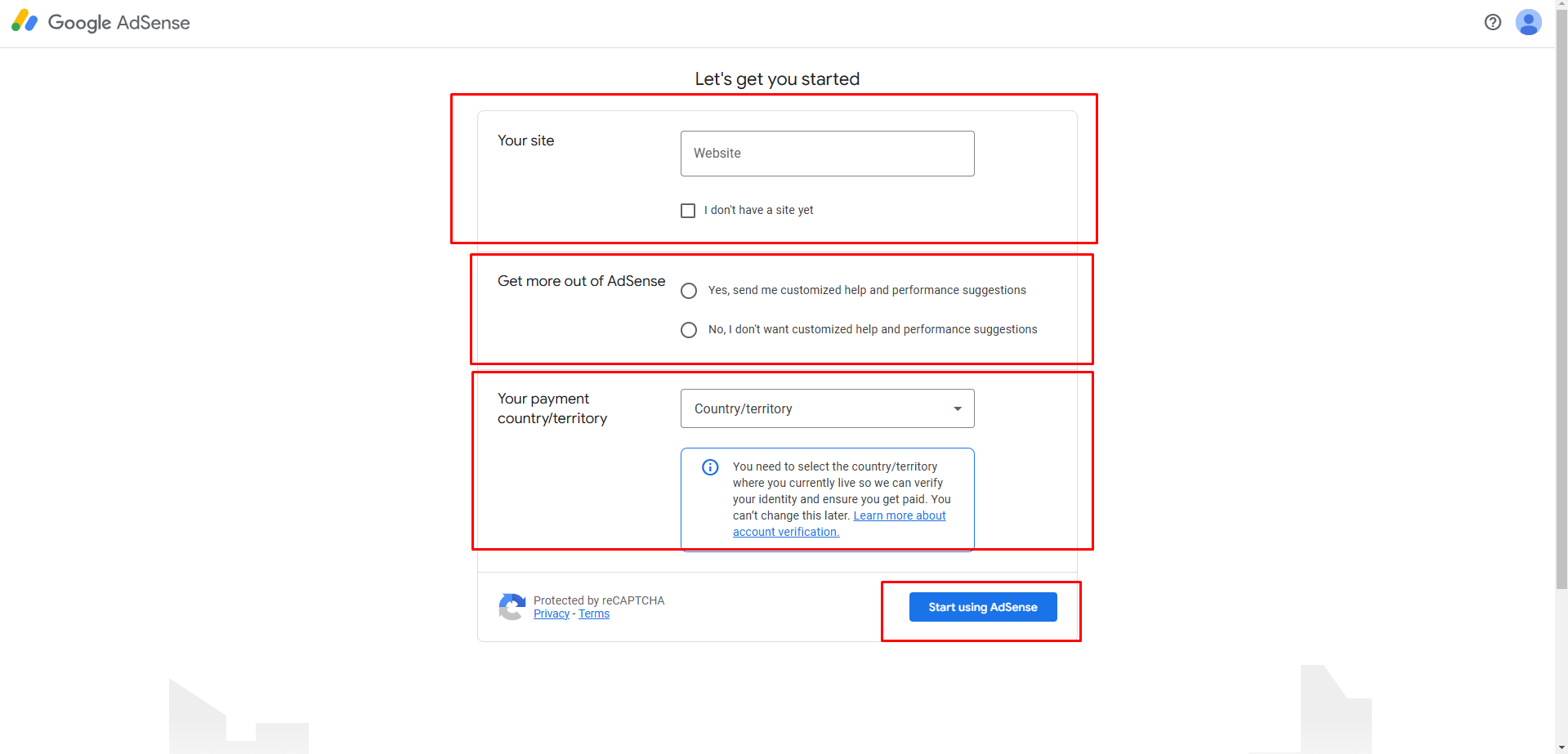
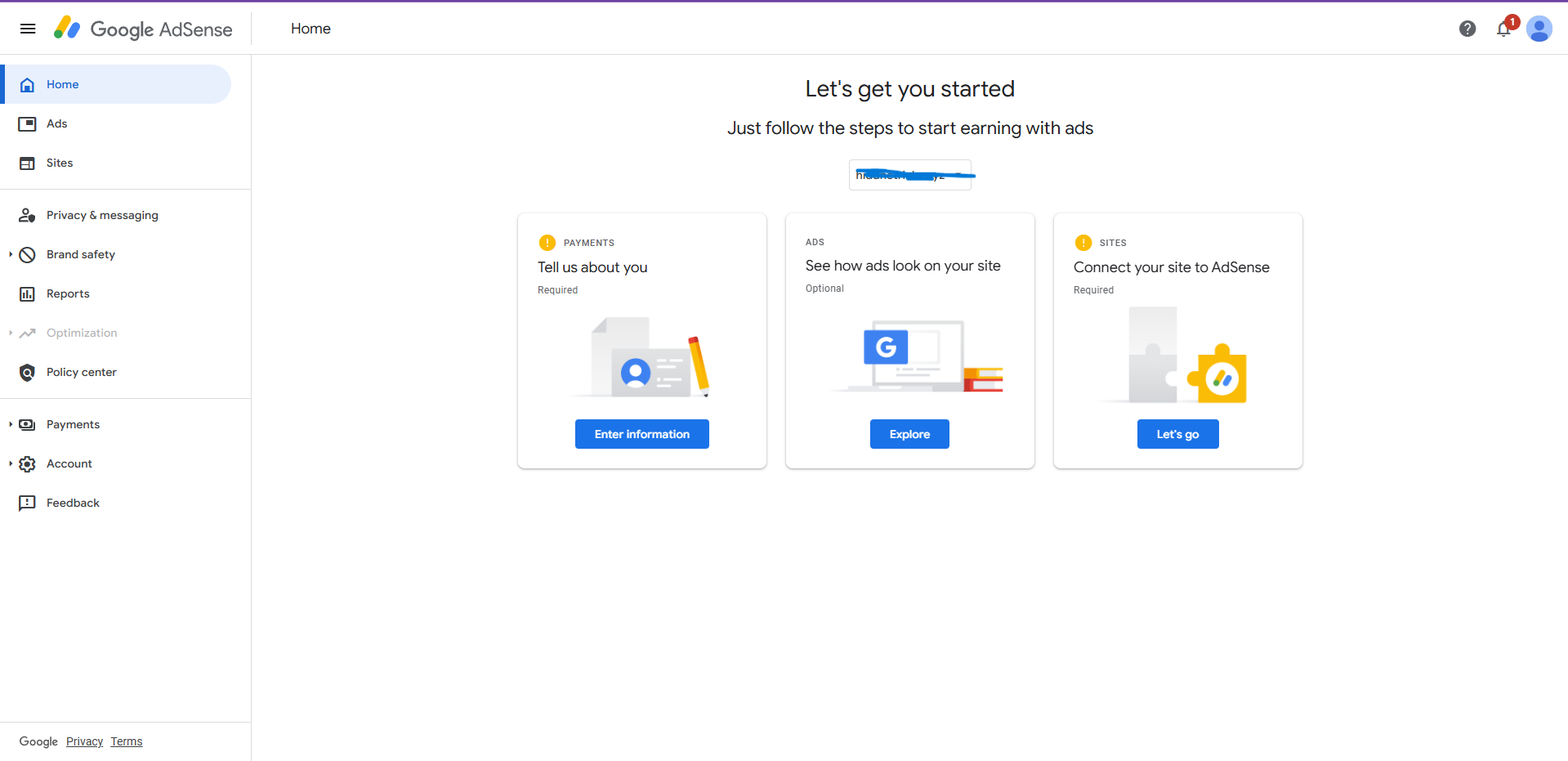
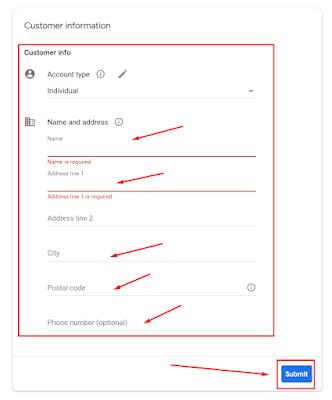
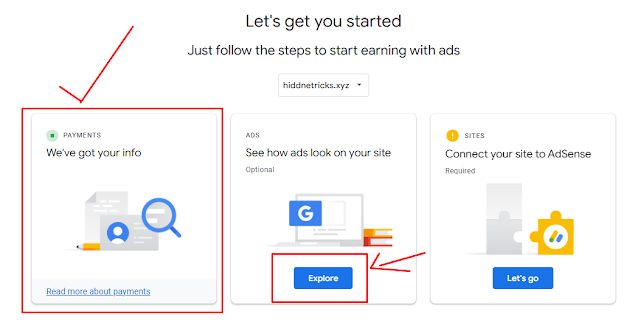
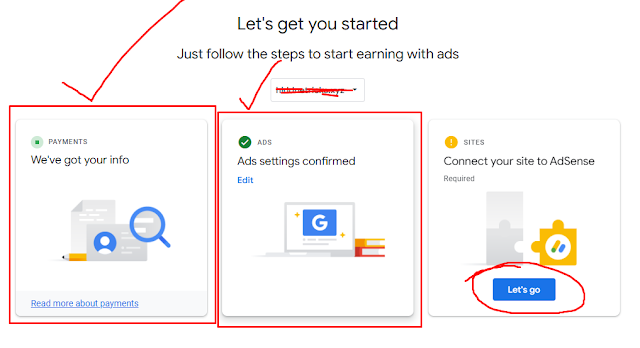
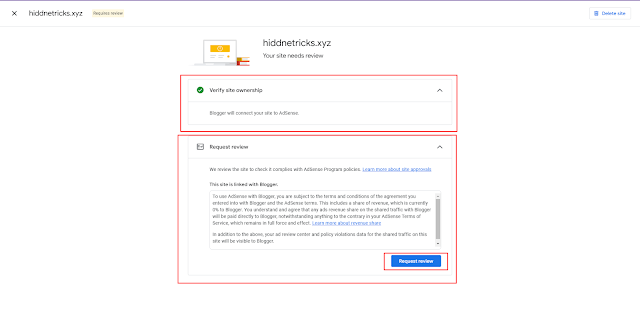
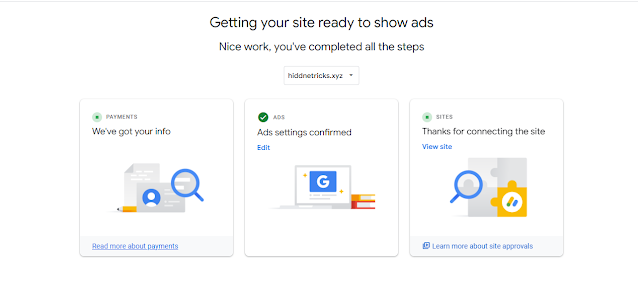
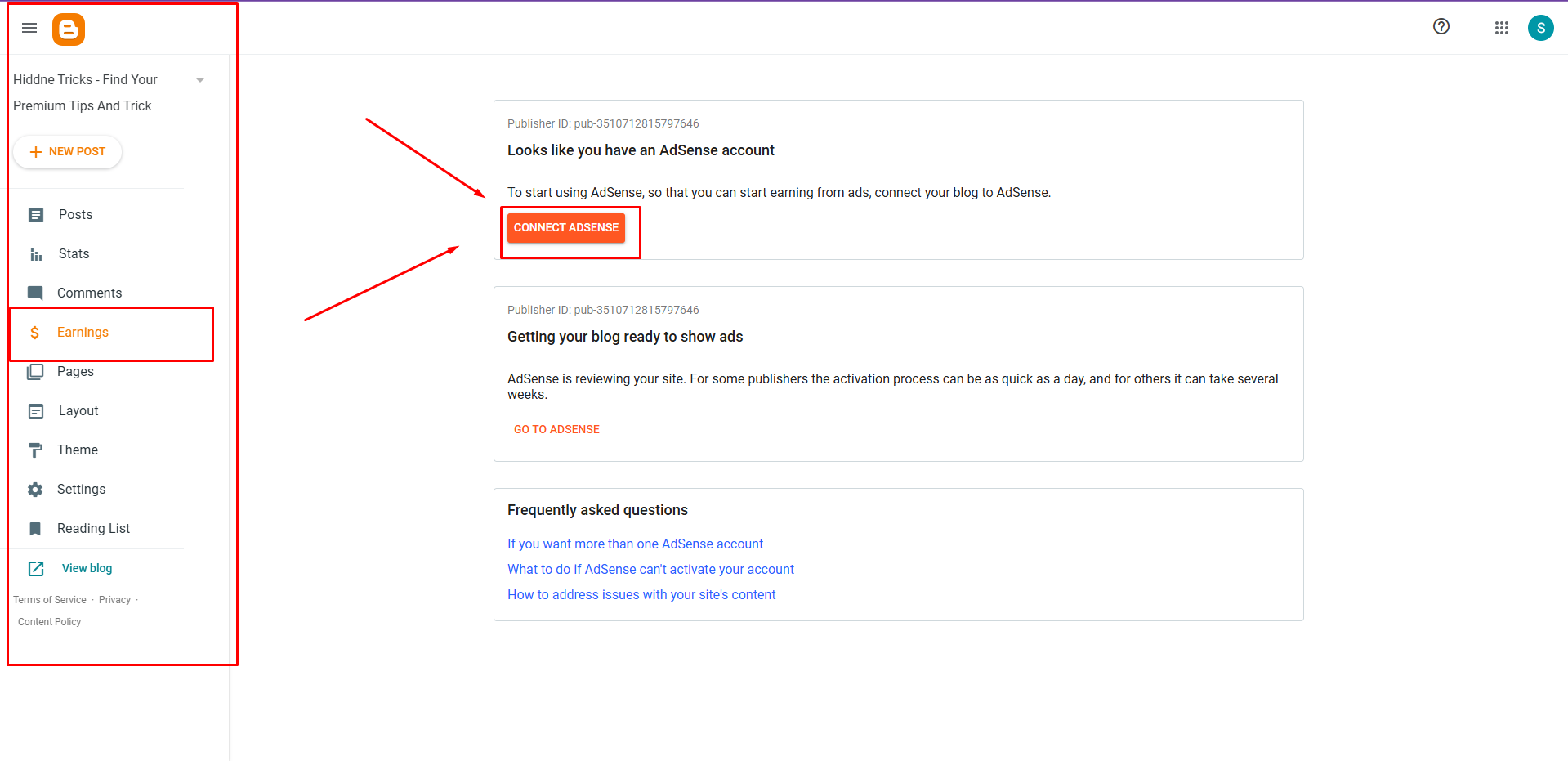

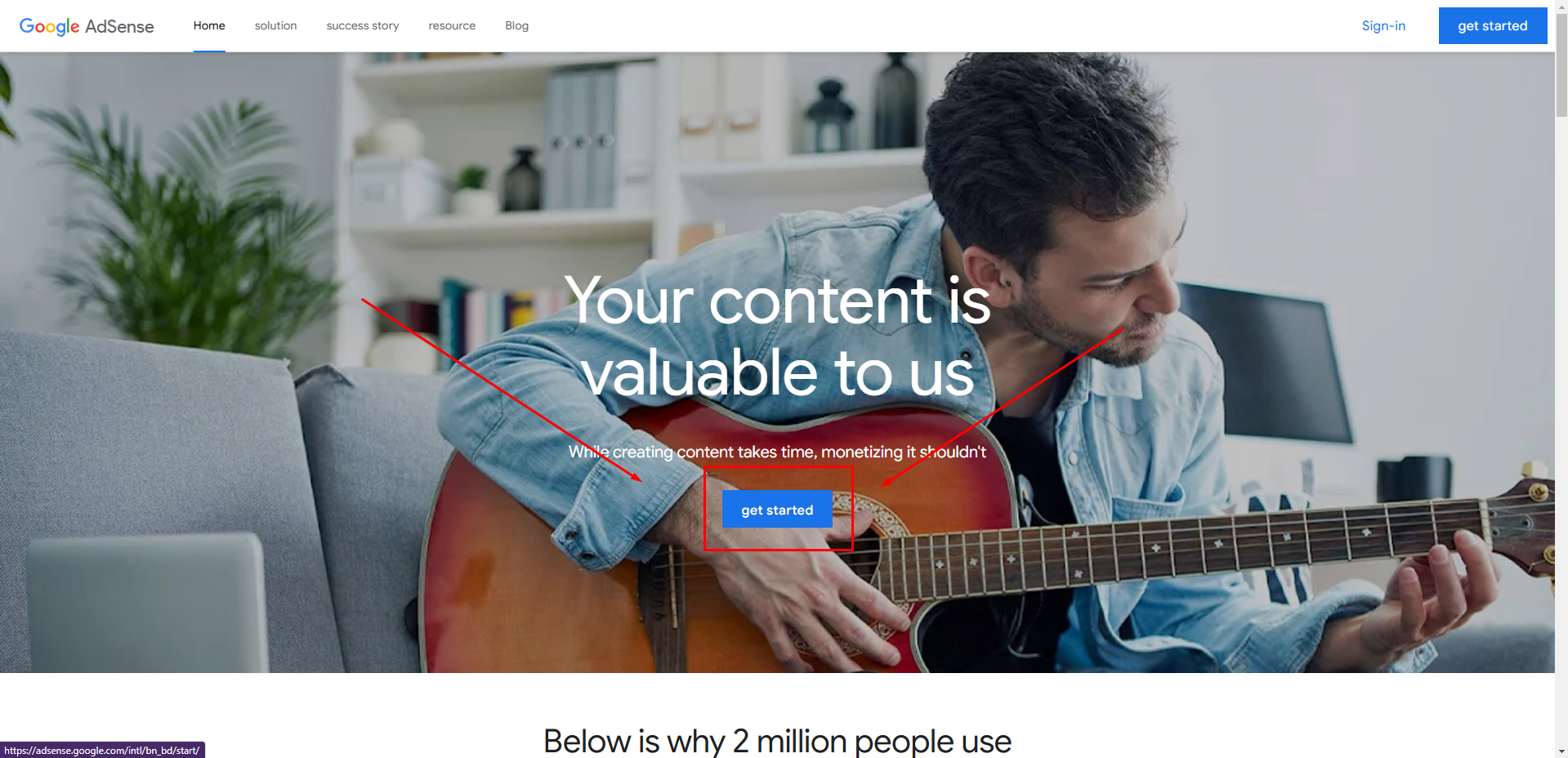

.png)



0 Comments